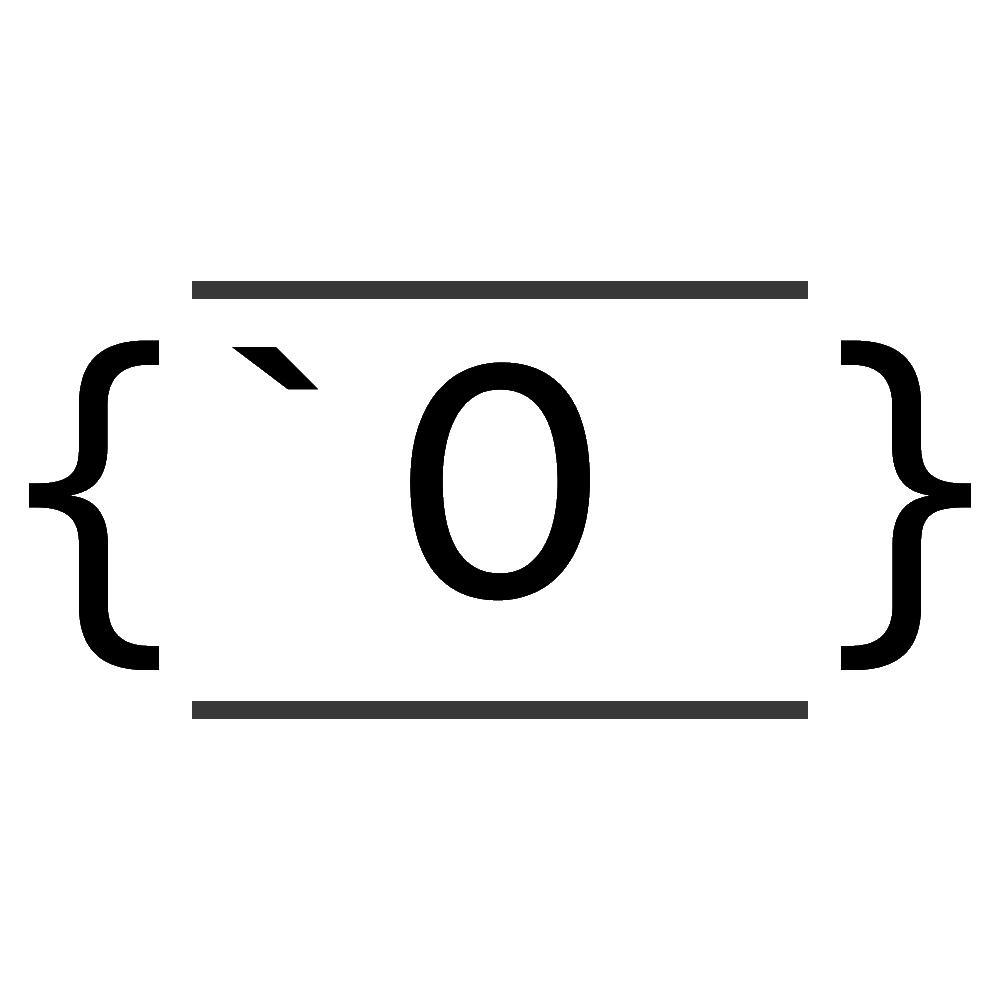WIP Kubernetes Setup
THIS IS STILL WIP
I've been on the journy of kubernetes for a while now. I tried K3S single- & multi-node, RKE2, vCenter provisioned, bare-metal.
Now I want to get it right. So I'll start from scratch.
What I want to achiev:
- "Single" Click setup of a new cluster (automatically applaying all needed manifests for storage, argo, etc.)
- K3S single & multi node
- Centralized Rancher & ArgoCD for all Clusters
- vCenter Provisioned
- No external services needed (except DNS and such)
How I'm gonna do it:
- Synology NAS
- This whill be the NFS Datastore for all clusters
- NFS Provisioner will be used
- Cluster k3s00
- This is the kubernetes management cluster
- 3-Node K3S
- Rancher, ArgoCD, Rundeck, Gitlab (everything needed to manage kubernetes)
- Will be manually setup, because of the hen-egg problem
- embedded HA etcd database, so no external database is needed
- Cluster k3sXX
- "App" Clusters
- Can be Single or Multi Node
- Auto Setup through k3s00
- embedded HA etcd database, so no external database is needed
- Networking
- DHCP with static kubevip, so no load-balancer is needed
- DHCP reservations where needed (for firwalling)
- Currently all kubernetes clusters will be in their own zone
So let's get to it.
k3s00 - Management Cluster Setup
The first thing we need is some linux vms. This is easy, as I've already got a rockylinux template.
So let's spin up 3 VMs and get started on setting up k3s.
k3s setup
On k3s00-01:
hostnamectl set-hostname k3s00-01.suter.dev
date | sha1sum # generate the k3s secret and copy to SECRET below
curl -sfL https://get.k3s.io | K3S_TOKEN=SECRET sh -s - server --cluster-init
# Install helm
curl -fsSL https://raw.githubusercontent.com/helm/helm/main/scripts/get-helm-3 | sh -s -
# Copy Config to be usable for helm too
cp /etc/rancher/k3s/k3s.yaml $HOME/.kube/configOn k3s00-02 & 03:
hostnamectl set-hostname k3s00-03.suter.dev
curl -sfL https://get.k3s.io | K3S_TOKEN=SECRET sh -s - server --server https://k3s00-01.suter.dev:6443Let's check the nodes and pods:
[root@k3s00-03 ~]# kubectl get nodes
NAME STATUS ROLES AGE VERSION
k3s00-01.suter.dev Ready control-plane,etcd,master 173m v1.27.6+k3s1
k3s00-02.suter.dev Ready control-plane,etcd,master 5m10s v1.27.6+k3s1
k3s00-03.suter.dev Ready control-plane,etcd,master 53s v1.27.6+k3s1
[root@k3s00-03 ~]# kubectl get pods -A
NAMESPACE NAME READY STATUS RESTARTS AGE
kube-system coredns-77ccd57875-p6tvc 1/1 Running 0 172m
kube-system helm-install-traefik-4kt8z 0/1 Completed 1 172m
kube-system helm-install-traefik-crd-d5nz9 0/1 Completed 0 172m
kube-system local-path-provisioner-957fdf8bc-cbspp 1/1 Running 0 172m
kube-system metrics-server-648b5df564-sbsnr 1/1 Running 0 172m
kube-system svclb-traefik-33e9b2f1-4g2zn 2/2 Running 0 172m
kube-system svclb-traefik-33e9b2f1-6slkn 2/2 Running 0 5m11s
kube-system svclb-traefik-33e9b2f1-7wvrk 2/2 Running 0 54s
kube-system traefik-64f55bb67d-mlqp4 1/1 Running 0 172mLooks good.
Rancher Setup
We are going to install rancher now, you can have a look here: Kubernetes Setup - Rancher
KubeVIP
Before we can go any further, we need a VIP for our cluster. Have a look here: Kubernetes Setup - KubeVIP
NFS Storage Provider
For storage setup, have a look here: Kubernetes Setup - Storage
Harbor
We need a centralized image repository for our own images.
So we're going to setup a harbor: Kubernetes Setup - Harbor
Rundeck
We now need an automation platform. So let's get a rundeck up.
Have a look here how to do it: Kubernetes Setup - Rundeck
Cert-Manager
Let's setup Let's Encrypt. I'm using digital ocean as a DNS provider.
apiVersion: v1
data:
access-token: >-
SOMETOKENGOESHERE
kind: Secret
metadata:
name: digitalocean-dns
namespace: cert-manager
---
apiVersion: cert-manager.io/v1
kind: ClusterIssuer
metadata:
name: letsencrypt-prod
spec:
acme:
email: SOMEEMAILGOESHERE
preferredChain: ''
privateKeySecretRef:
name: letsencrypt
server: https://acme-v02.api.letsencrypt.org/directory
solvers:
- dns01:
digitalocean:
tokenSecretRef:
key: access-token
name: digitalocean-dns